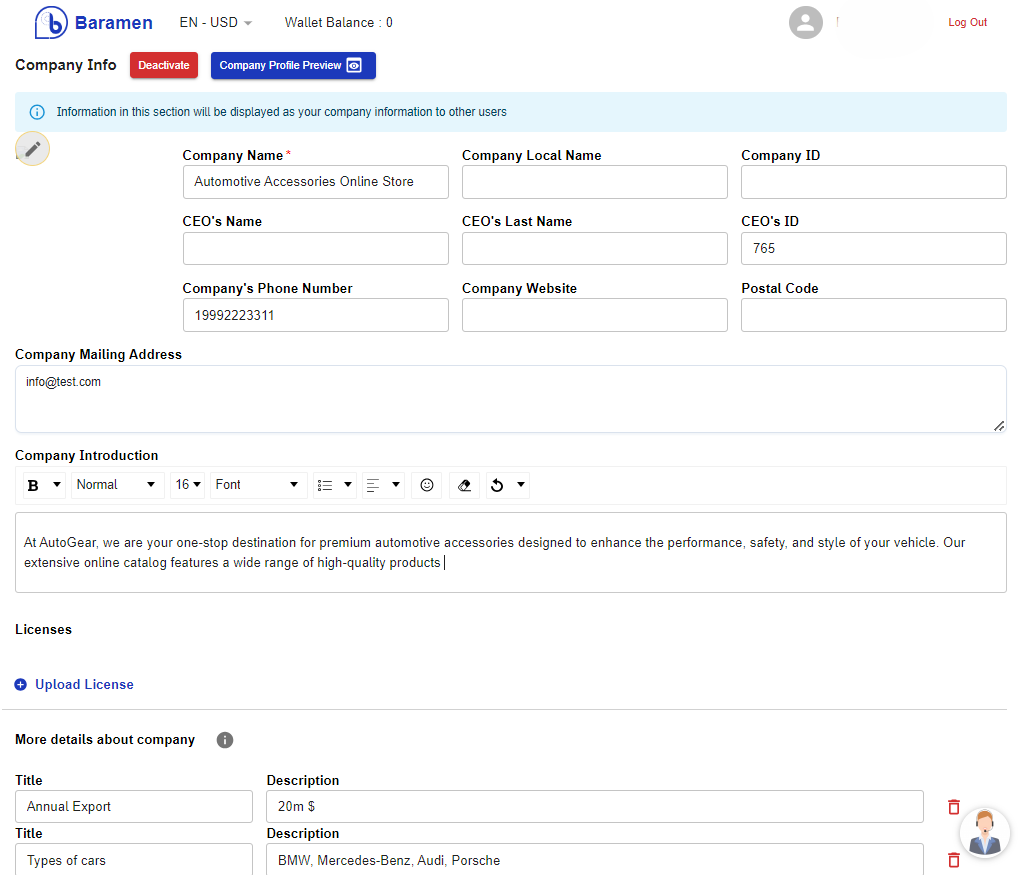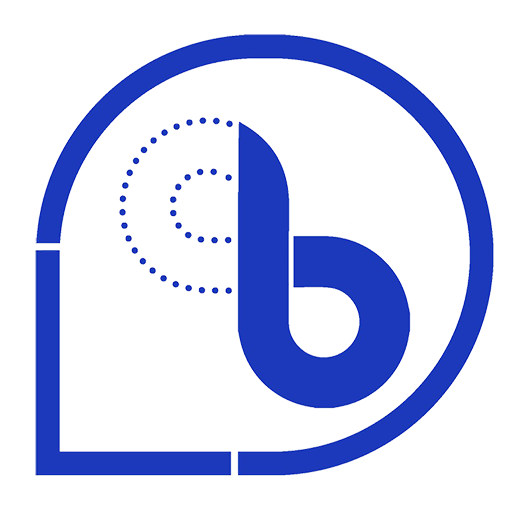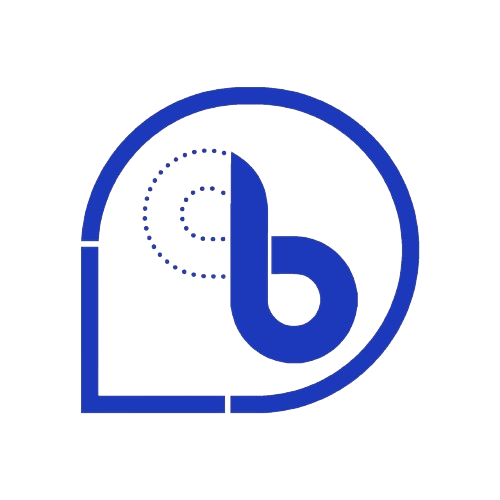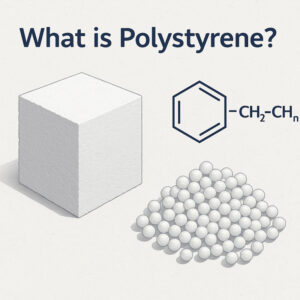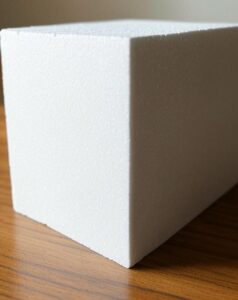Completion and editing of account information (profile/store/company)
Why Should I Complete My Account Information?
Each user can have up to three dedicated pages on the Baramen website, which can be customized to display selected information to other users. These pages include a Personal Page (basic information), a Store Page, and a Company Page.
How Can I Complete or Edit My Account Information?
First, log in to your account to access the “My Office” page. From the menu on the left, select “Account” then choose “Edit your profile” from the displayed submenu.
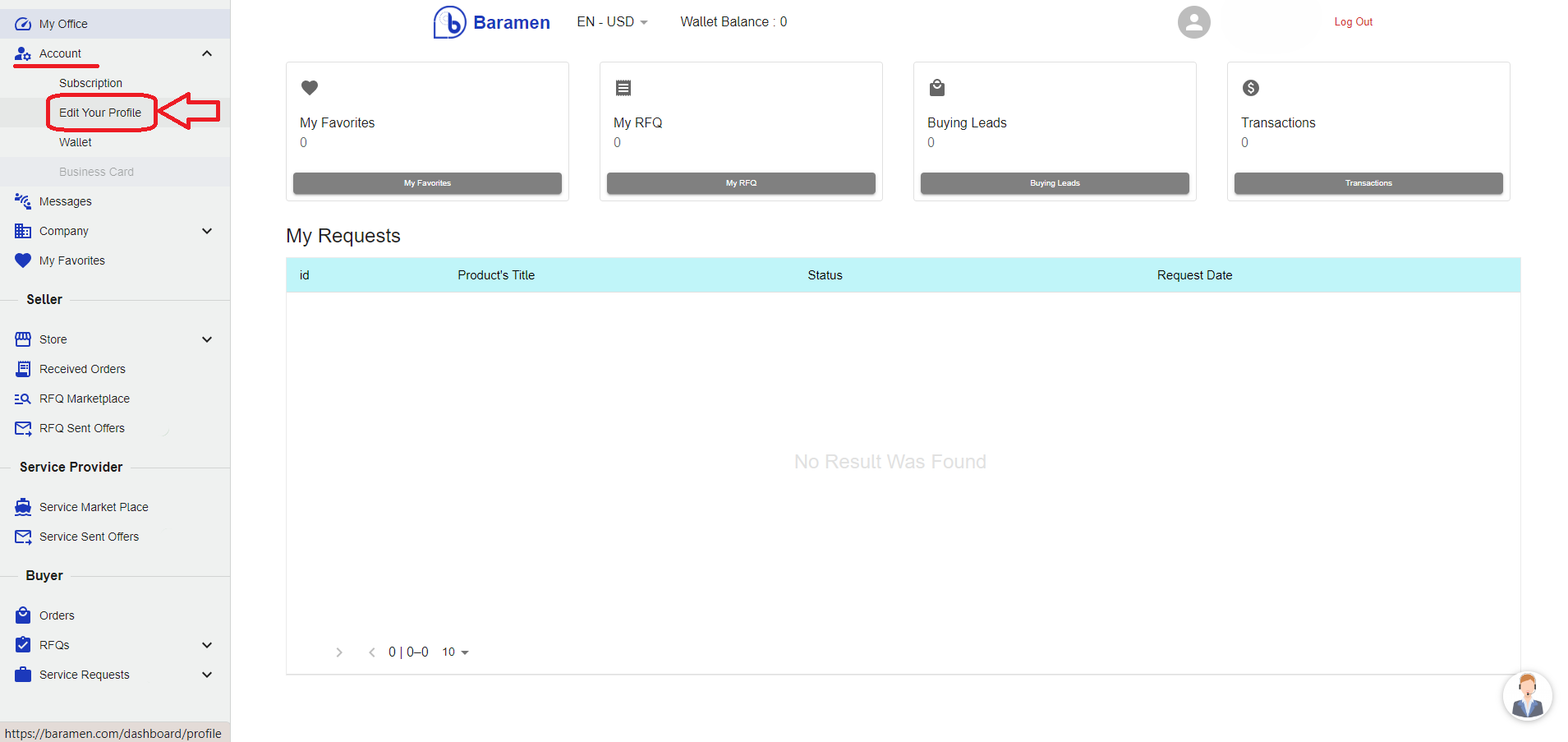
On the Account Information page, there are three sections: Basic Information, Store, and Company. You can complete all three sections.
Please note that after completing or editing your information, you must click the “Submit” button to apply the changes to your account. Once each section is completed, you can preview the corresponding page by selecting the “View Profile/Store Page” option.
Note for Sellers: If you activate the Store or Company information, you will be able to choose the registration type as Personal, Store, or Company when listing a product. In this case, the products will be displayed to users on the relevant page based on the type of registration. For example, if you register five products under your Company, these five products will be displayed to users with your company information.
1) Completing/Editing Basic Information
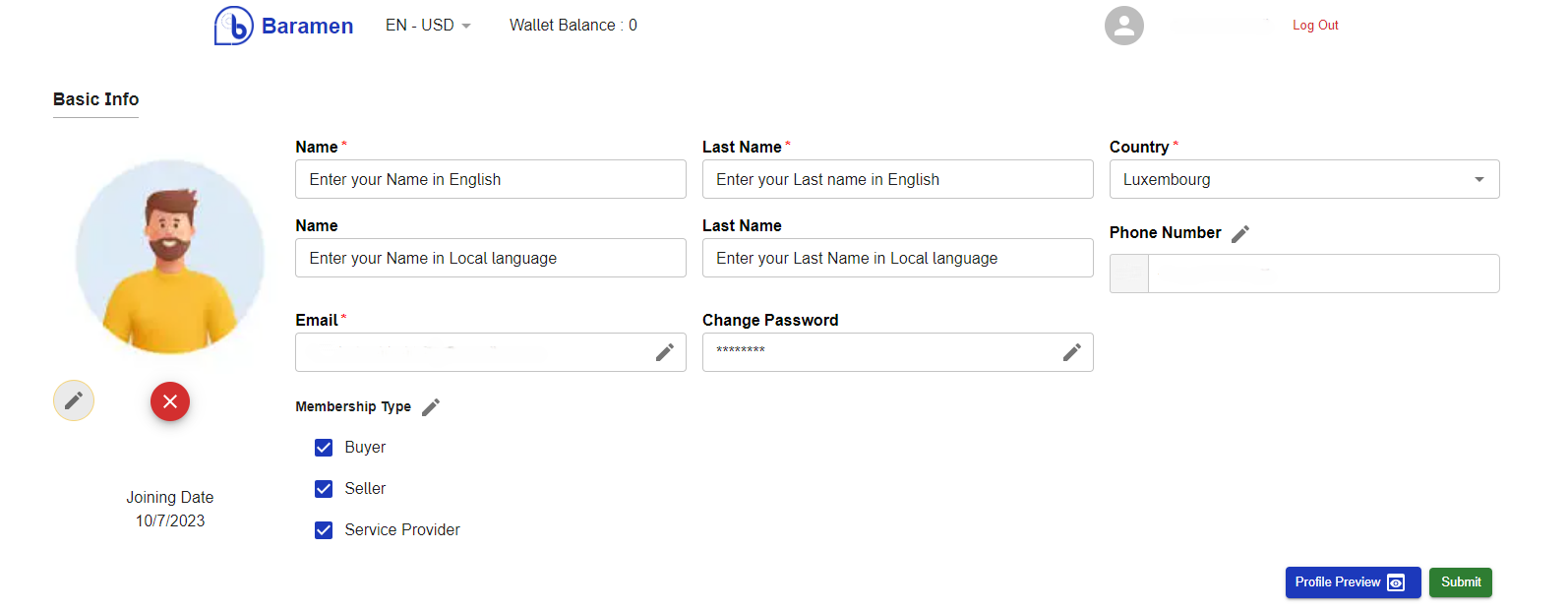
In this section, you can edit the information you entered during registration or complete additional details. When editing your information, please consider the following points:
- Upload Image: This image will be displayed as your profile picture to other users.
- Country: If you change your country, you must also update your mobile number according to the new country code; otherwise, your changes will not be applied.
- First and Last Name (in Local Language): Here, you can enter your name in the official language of your country.
- Email: After registering your email, a verification code will be sent to your email address.
- Change Password: Enter your current password, then set a new password. For confirmation, re-enter the new password in the “Repeat New Password” field.
- Active Role: To change your role, click the pencil icon next to your active role, and a list of available roles will be displayed.
- After completing the information, click the “Save” button to apply your changes.
You can view your dedicated profile page by selecting the “View My Profile” button. If you are a seller, the products you have registered under your real name will be displayed to other users on this page.
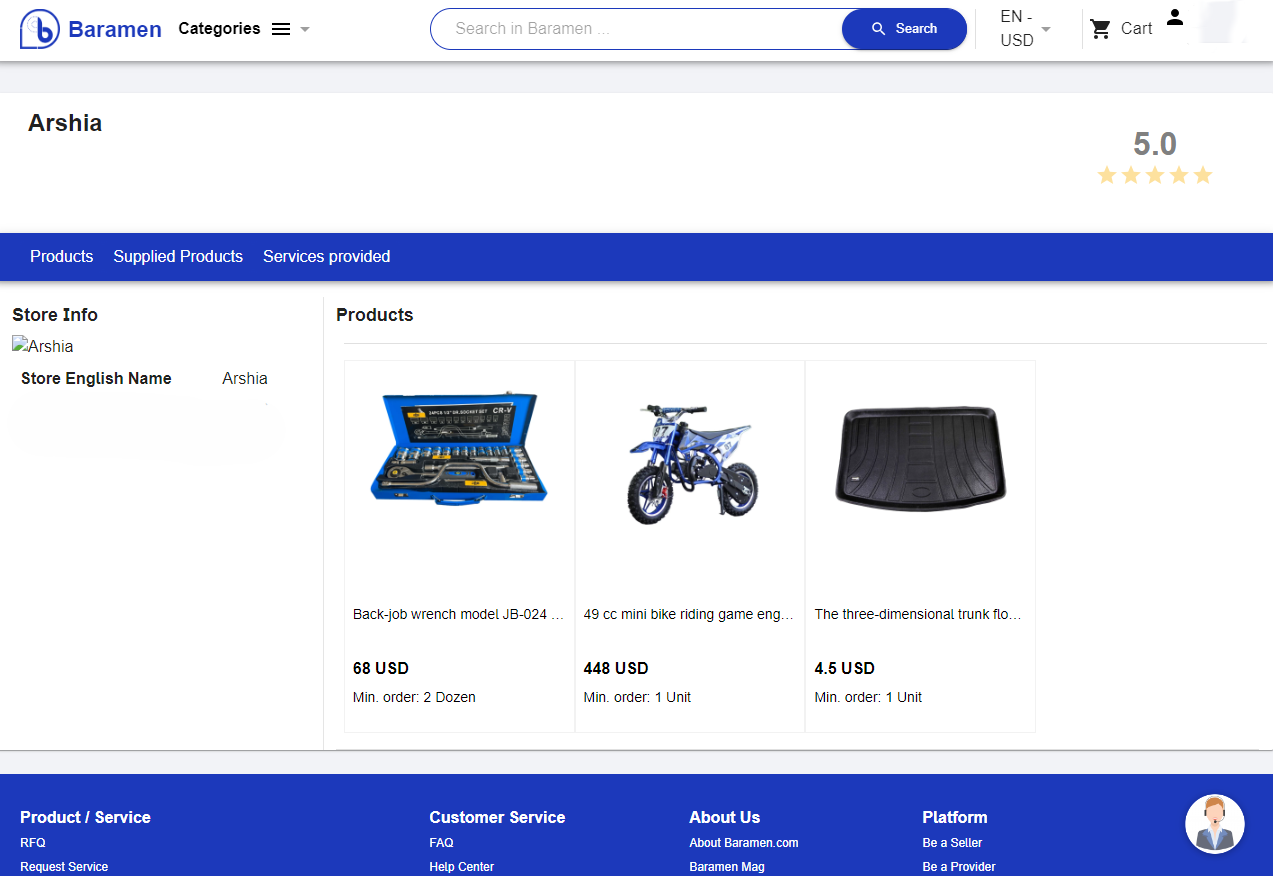
2) Completing/Editing Store Information
By registering your store information, you can list your products under your store’s name, allowing them to appear as legal entities on the site. In this case, store information will be displayed to users instead of your basic personal information.
To register your store information, first click the “Activate” button. Information can only be registered and displayed to other users when this option is activated.
For more details about the process of registering store information, click on “How to Register Store Information on Baramen.”
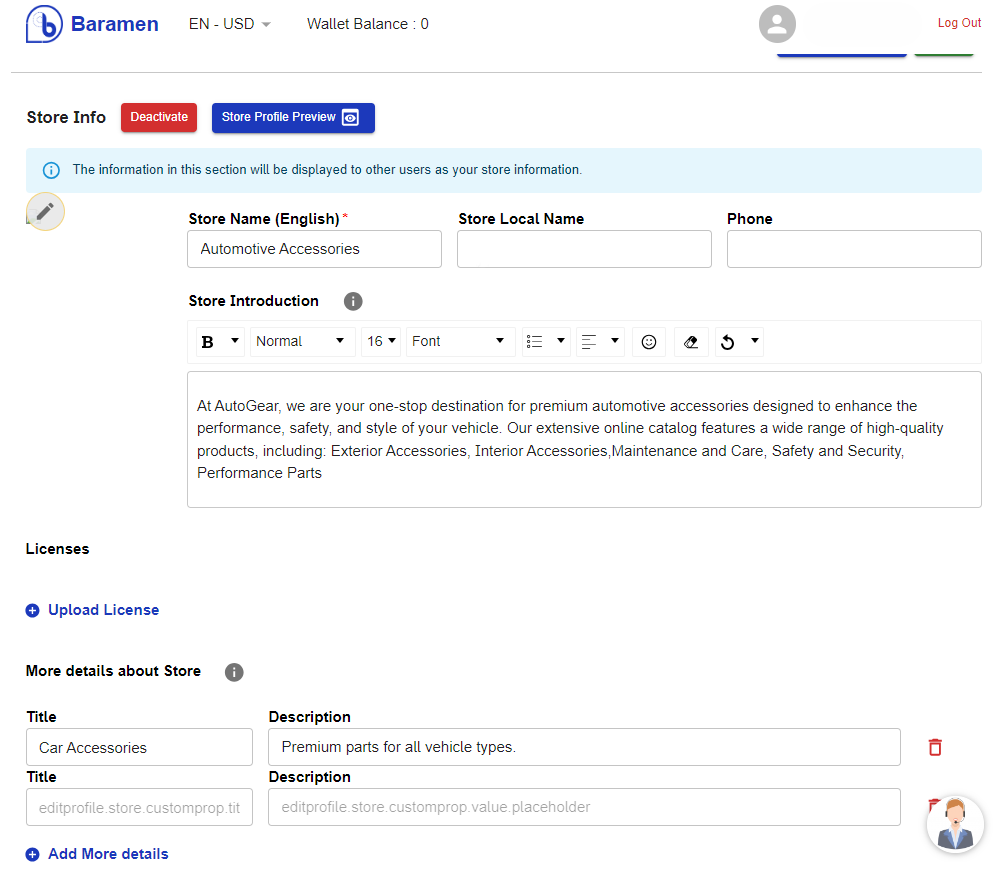
3) Completing/Editing Company Information
By registering your company information, you can list your products under your company’s name, allowing them to appear with company details on the site. In this case, products will be displayed to users with your company information.
To register your company information, you first need to click the “Activate” button. Information can only be registered and displayed to other users when this option is activated.
For more details on the process of registering company information, click on “How to Register Company Information on Baramen.”