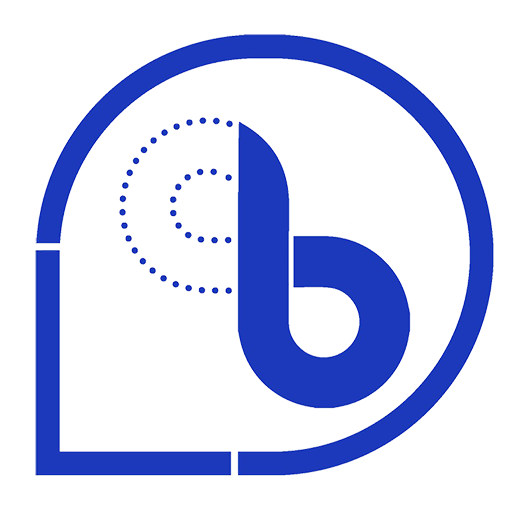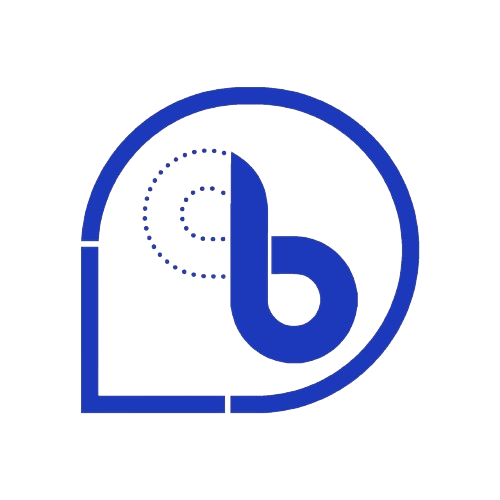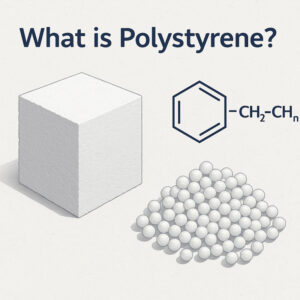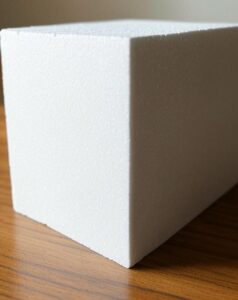How can we become a business service provider at Barmen?
How to Submit a Quote in the Barman Service Marketplace?
Step 1: Register and Log In
If you don’t have a Baramen account yet, start by registering and selecting “Service Provider” as your role. During registration, choose the services you want to offer.
Once registered, log in and go to “My Office.” From the right-hand menu, click “Service Provider” and select “Service Marketplace.”
Step 2: Access the Service Marketplace
Inside your user panel, click “Service Provider” from the right-hand menu, then select “Service Marketplace.”
You’ll see a table with available service requests.
⚠️ Note: Each request has a proposal submission deadline. After this date, you can no longer submit a proposal for that request.
Step 3: Choose a Service
In the service table, find an active request that interests you. Click the eye icon in the “View” column to see the request details.
Step 4: Submit Your Quote
In the gray box, you’ll see the details provided by the requester. Fill in your quote details:
✅ Communicate with the requester: Use the “Contact User” button to discuss details or ask questions.
✅ Payment Method: Choose your preferred payment option. For secure transactions, we recommend using Baramen’s secure payment gateway. This holds the payment in escrow until the service is completed. (Note: Baramen is not responsible for payments made outside the secure gateway.)
✅ Proposed Price: Enter your proposed price based on the request.
✅ Currency: Select the currency you want to receive. If it differs from the requester’s preferred currency, contact them via chat to agree on the currency before finalizing.
✅ Baramen Commission: Baramen’s fee is 10% of your proposed amount. This will be added to your price.
✅ Final Price: This is the amount displayed to the customer, including Baramen’s commission.
✅ Multiple Shipments (if applicable): If the service involves multiple shipments, select “Multiple Shipments.” This is helpful for large or complex orders.
✅ Additional Notes: Add any extra details needed for the quote.
When finished, click “Submit” to send your proposal to the requester.
Step 5: Approval and Payment
Your proposal (along with others) will be sent to the customer for review. The customer can approve or reject it.
If approved, the customer pays the invoice. If using Baramen’s secure payment gateway, the system will automatically confirm payment. Otherwise, you’ll need to confirm the receipt of funds.
Step 6: Provide the Service
Once payment is confirmed, deliver the service within the agreed timeframe.
After completing the service, click the “Confirm” button in the “Has the service been completed?” section to mark it as finished.
That’s it! You’ve successfully submitted a quote in the Baramen Service Marketplace. If you have any questions, contact our support team anytime.