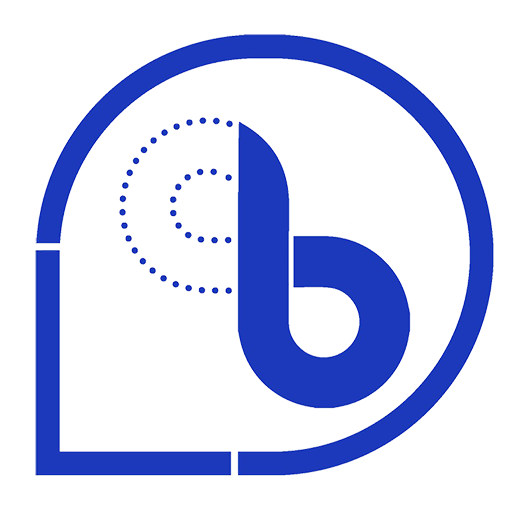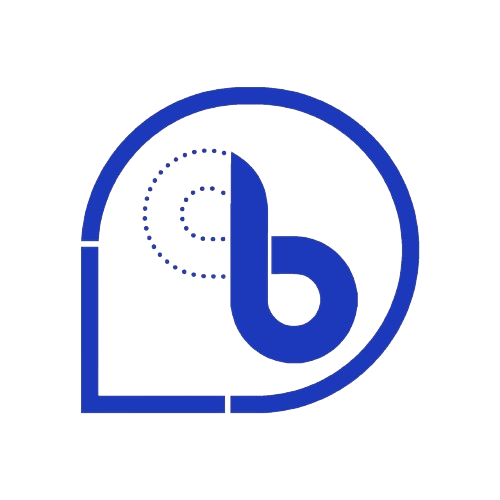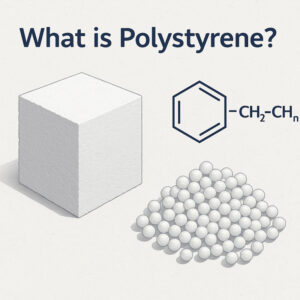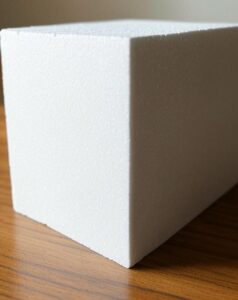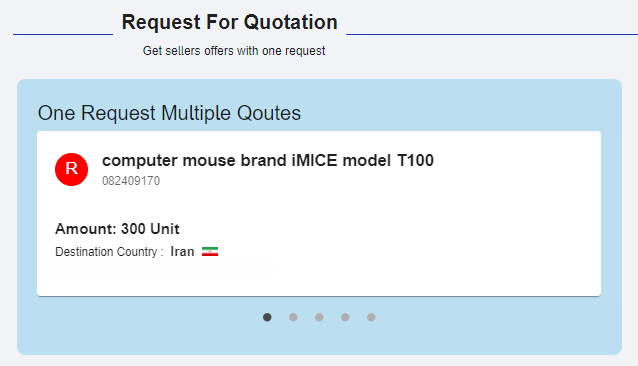Submitting Price Quotations for Purchase Requests (RFQs) in the Baramen Supply Market
How to Submit Price Quotations (RFQs) in the Baramen Supply Market
Step 1: Access the Supply Market and Choose the Desired Request
Step 1: Access the Supply Market and Select the Desired Request
1️⃣ Log In and Select Seller Role
Make sure you have a registered Baramen account and have selected the Seller role.
2️⃣ Find a Supply Request:
Option 1: Latest Supply Requests
On the homepage, go to the “Supply Request” section.
A blue box shows the most recently posted purchase requests.
Click on the request that interests you to open the invoice completion page.
Option 2: View All Requests
In your “My Office” page, select “RFQ Marketplace” from the left-hand menu under the Store section.
A table will display all active purchase requests.
Click on your preferred request to proceed.
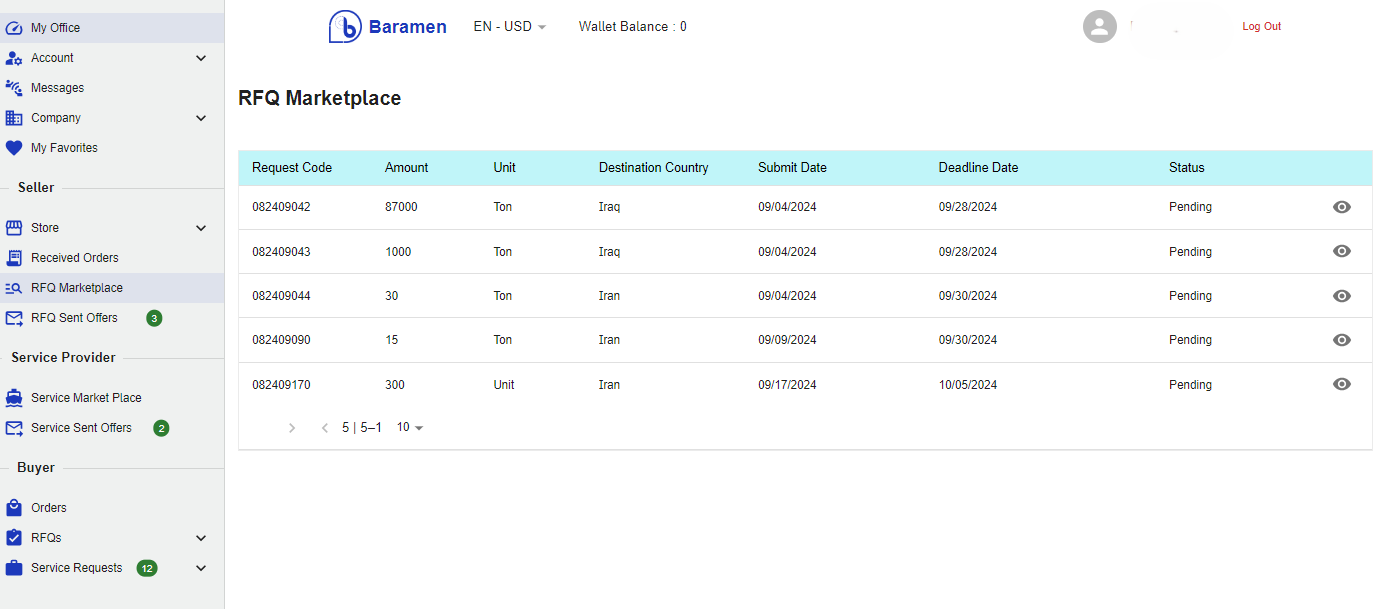
Step 2: Complete the Invoice Details
When filling out the price quotation form, follow these guidelines:
- Communicate with the Customer:
Click “Contact User” to chat with the buyer via Baramen.
Discuss order details, shipping methods, payment options, and more.
Once you’ve agreed, proceed to fill out the invoice.
- Proposed Price:
Enter your final price based on the customer’s request and destination.
Note: Baramen does not charge commission on sales.
- Currency:
Select the currency in which you’d like to transact.
- Payment Method:
Choose your preferred payment option.
For security, use Baramen’s Secure Payment Gateway to protect both parties.
The order amount is held in escrow until delivery is confirmed.
- Delivery Date:
Specify when you will deliver the goods to the buyer.
- Additional Details:
Add any relevant info about the invoice in this section.
- Submission Deadline:
Make sure you submit the invoice before the deadline listed on the purchase request.
When finished, click “Submit” to send the invoice to the buyer.
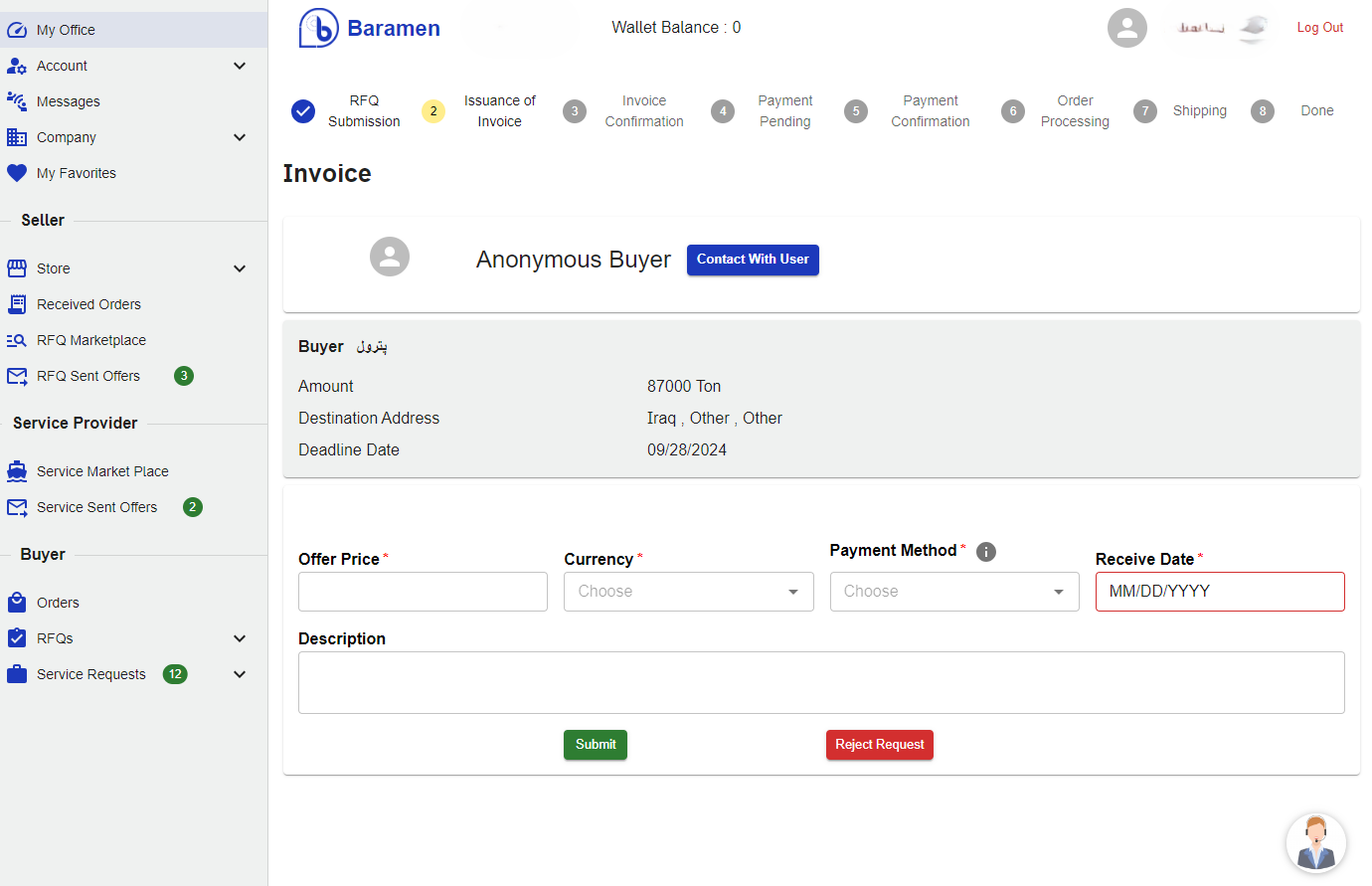
Step 3: Invoice Review by the Buyer
The buyer will review, compare, and negotiate different proposals.
They will then approve or reject your invoice.
You can communicate with them through the Baramen chat feature.
Step 4: Payment by the Buyer
After approving your invoice, the buyer makes the payment according to the agreed method.
Step 5: Payment Confirmation and Order Preparation
✅ If Baramen’s Secure Payment Gateway is used:
Payment confirmation is sent to you automatically.
The order status will update to “Order Preparation.”
✅ If an external payment method is used:
Once the buyer makes the payment, the seller must manually confirm it.
Then update the order status to “Order Preparation.”
Step 6: Shipping the Goods
Once the order is prepared and ready for dispatch, click “Ship Goods.”
Step 7: Receipt of Goods by the Buyer
The buyer confirms receipt and checks the product against the invoice.
If using Baramen’s Secure Payment Gateway, the order amount (with no deductions) will be transferred to your account after confirmation.
Step 8: Order Completion, Feedback, and Rating
Click “Complete Process” to close the transaction.
Leave feedback and a rating for the buyer.
This helps build trust and improves the Baramen platform for everyone.